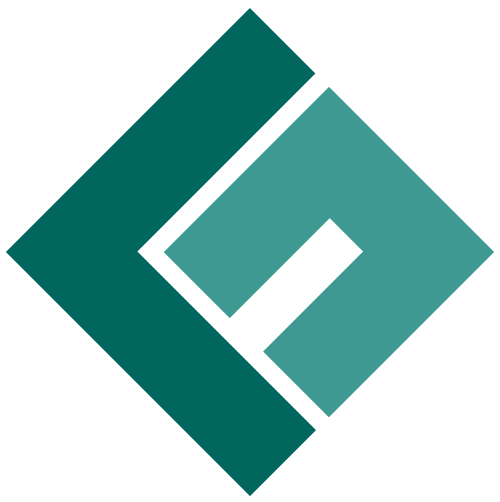INTRODUCTION
When I first bought a laser engraver I immediately got online and began looking for ways to bypass creating my own engraving and cut files. During my search I found many websites which sold vector art but the cost for purchasing that vector art, in my opinion, was astronomical. Most of the sites I found had membership fees around $40 – $60 per month, with some being much higher than that. What was even more outrageous was what you got for that fee, usually 1 to 3 image downloads per month. I quickly realized I wasn’t going to pay those prices and embarked on a learning journey to become proficient at creating vector files. After taking an online class on Adobe illustrator, I sat down at my computer and started designing. It wasn’t long before I began suffering from creativity block prompting me to go back online and find resources for inspiration. It took me a while to find these sources but I eventually did. Given I am likely not the only one to have encountered this issue I thought it beneficial to share what I found.
Where to Find Ideas
The following is a list of sites that I found inspiration on for my projects and I feel will be beneficial to those looking for new ideas. They are not in a particular order so check them all out, I bet you come up with an idea pretty quickly.
Everyone knows that Pinterest is a go-to source for ideas on virtually anything. So it’s not a surprise to anyone, I think, that you can use Pinterest to find ideas for laser engraving projects. It took about 2 seconds to find hundreds of boards with idea after idea to gain inspiration from. I have personal experience using this platform for ideas and when searching for something to use my laser for, Pinterest is always one of my stops on the research journey. If you don’t have an account it’s free to sign up. My only advice here is to not fall down the rabbit hole, there is so much content on this platform that you can spend many hours scrolling and still not reach the end. Find a few good ideas and move on to other inspiration platforms.
GLOWFORGE
If you don’t already know, Glowforge is one of the most popular desktop CO2 lasers on the market. Given that I own a Glowforge Pro, I have become fairly acquainted with their website. On their website is a “Gallery” page where Glowforge users from all around the world have had their projects featured by the company. The page is broken down into 15 separate categories and each category contains, in some cases, dozens of laser related projects. You can find inspiration on laser related leather, game, wedding, acrylic, and costume projects, just to name a few. Many of the projects are spectacularly creative and really shows you how much you can actually do with a laser cutter or laser engraver.
DRIBBBLE
Unless you are a designer or work in a job where design is a crucial element of your day to day, you likely haven’t heard of Dribbble. Dribbble is primarily a designer’s resource for drawing attention to your work and provides a source for employers to see what you are capable of. Many designers use it to create portfolios of their projects which in turn serves as a resume of sorts. Not surprisingly, however, the platform has a lot in common with Pinterest. Creatives of all types, including artists with laser engravers, have posted their work creating an endless source for inspiration. You can search the platform, in a similar way to Pinterest, and find many examples of laser engraved or laser cut projects. This is an excellent source for project ideas.
BEHANCE
Like Dribble, Behance is another resource for designers to feature their projects and demonstrate their skills on a platform where employers can see their work. Also like Dribble, there are tons of examples of laser related projects that have been posted on the platform. I won’t rehash what I just wrote about Dribble in this section but Behance is very similar in its offerings. Check out this resource along with the others in this list when looking for projects.
DEVIANT ART
Deviant art is a very cool platform. To me, like the last two resources in this article, it has a Pinterest vibe in that you can search by category and by keyword. Searches display related content that have been tagged as fitting the search term. There are a lot of high quality images related to laser cut projects on the platform, some of the best amongst all these resources in this article. When you click on the images you are taken to a page dedicated to that image where you can converse through comments with other site visitors and, if provided by the poster, additional information is offered regarding the project. I use this one quite often in my search for new projects and highly recommend it.
CONCLUSION
This is just a small offering of websites that exist on the “interwebs” for finding future project ideas. Hopefully, this article provided enough options to get you started on your inspiration finding journey. The five resources provided in this article are by no means the only options that exist for finding creative projects. I suggest starting with these websites and then branching out to others if you don’t find what you are looking for. A resource I didn’t mention but is still a fantastic source of inspiration is Facebook. There are many laser engraver dedicated pages where people like you are posting projects every day. Simply search the hashtag #laserengraver and you will likely find tens of thousands of posts. If you have any questions or would like to offer up some other resources for inspiration I would love to hear from you. Leave a comment down below!